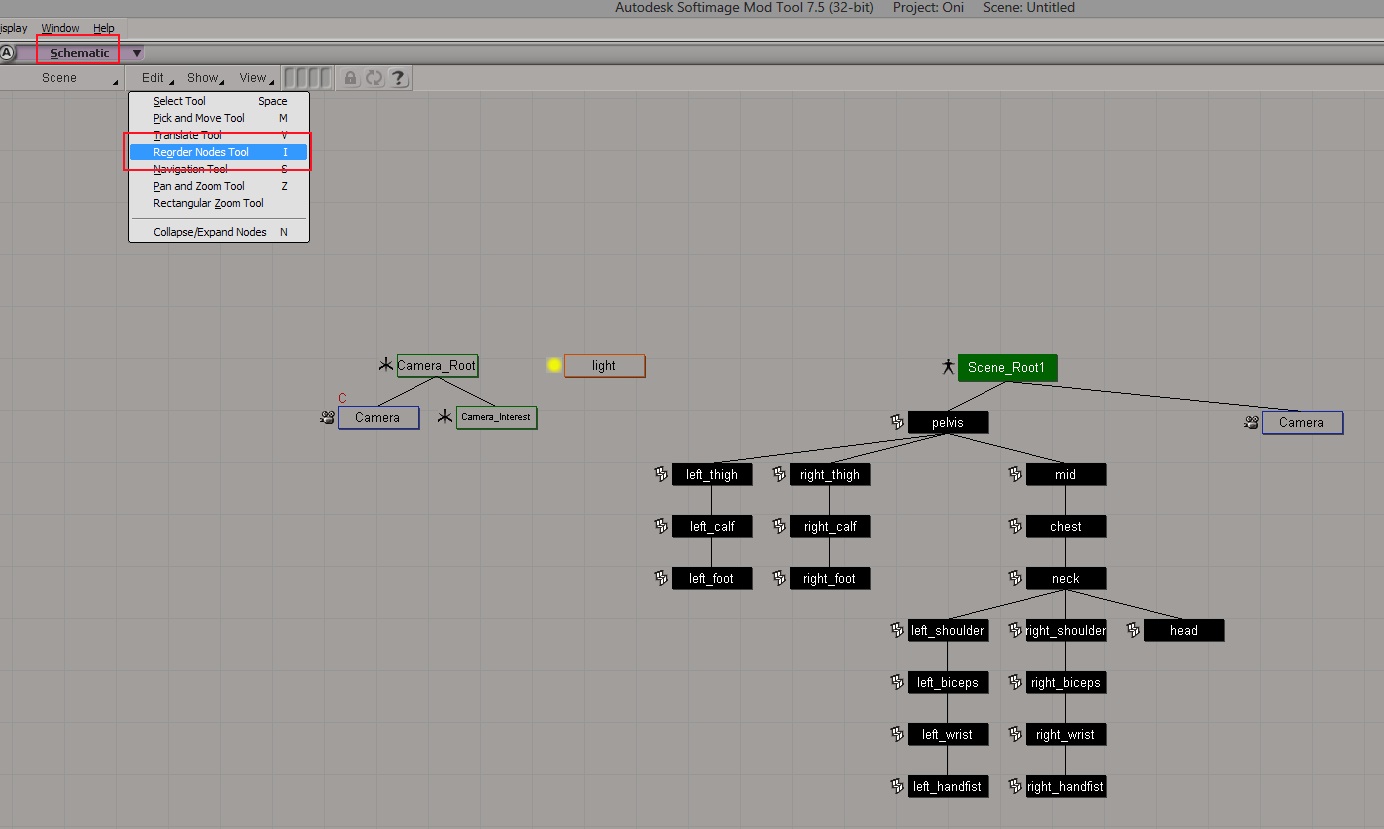Oni Central Forum
You are not logged in.
- Topics: Active | Unanswered
#1 01/22/16 15:01
- Scarlett
- Member

- From: Jamaica
- Registered: 11/25/15
Body part assembly guide for new character modders.
For those who are new to character modding in XSI, there may be times when you swap body parts from other models and after converting the DAE to .oni and load it up in-game, the model will look a bit strange with body parts looking weird making your model look like an alien sent to invade earth from mars. Well anyway, the thing is that the body parts should be added to the model in a specific order. There were times I was making a Naomi model and the arms and head would be attached at wrong part of the neck until I figure out what I did wrong. When that happens, just pull the body parts off the pelvis, then start adding them starting with the left thigh then all that should be attached to the left thigh, then do the same for the right thigh. If you add the right thigh before the left thigh and load up the model in Oni then the right thigh would be where the left thigh should be and vice versa. After you get the thighs done then add the mid to the pelvis then the chest to the mid. After that you add the neck to the chest then add the head to the neck. Then you add the LEFT SHOULDER to the neck then all that is suppose to be attach to the left shoulder (left bicep, left wrist, left hand) then do the same for the right shoulder. If you load up the model in Oni now then the parts should be in correct order.
NOTE: Always be sure the body parts are named properly, or you will get errors.
I'm new to writing guides so this might not look its best but bare with me.
Offline
#2 01/22/16 16:01
- Samer
- Member

- From: Lebanon
- Registered: 09/04/09
- Website
Re: Body part assembly guide for new character modders.
actually you just have to have them ordered correctly in the uhm what's it called, the tree thingy ![]()
no matter the order you joined them, after you are done follow the steps here http://oni.bungie.org/forum/viewtopic.php?id=2426&p=11
post #270 by EdT
I spoke with Neo regarding the issue of the TRBS. He says that the current version uses bone id order rather than the previous bone name to import the TRBS to Oni.
Here is an example of wrong bone id order for the shoulders and head:
To correct it, use the Reorder Nodes Tool and then move the head to the left of left_shoulder.
So then the correct bone order is shown moving from left to right on the Schematic View.
pelvis
left_thigh right_thigh mid
and
head left_shoulder right_shoulder
Last edited by Samer (01/22/16 16:01)
Join our Oni Facebook Group
Check My YouTube Channel for my Oni Videos.
Check My Wiki page for all my stuff
Offline
#3 01/22/16 18:01
- Scarlett
- Member

- From: Jamaica
- Registered: 11/25/15
Re: Body part assembly guide for new character modders.
When I added all the right shoulder, left shoulder and head at the same time as a child for the neck and loaded it up in ONI, some parts are where the other one should be, like left arm would be at where the was should be, etc. etc. the way in the photo above I haven't tried it like that. I can give it a try
Offline