Oni Central Forum
You are not logged in.
- Topics: Active | Unanswered
#26 07/08/10 00:07
- Gumby
- Member

- From: Seattle, WA, USA
- Registered: 08/30/07
Re: Extracting TRAMs
Do chr_animate and see if its some issue with the states or the anim itself.
Iritscen: ![]()
Iritscen: it's amazing this program even works
Gumby: i know
Iritscen: and that statement applies to my code, not just yours
Offline
#27 07/08/10 00:07
- Mukade
- Member

- From: Ottawa, Ontario - Canada
- Registered: 05/29/07
Re: Extracting TRAMs
I already did that I think, it did the same... By the looks of it, it's one of those bugs that's fixed by one of those "Make Key Frame Continuous" things in XSI, but in XSI, the animation looks fine. You'll see in my video
Last edited by Mukade (07/08/10 00:07)
"He looks mean enough to tear my arm off and beat me to death with it. In fact, he looks mean enough to tear his OWN arm off and beat me to death with it."
Offline
#28 07/08/10 01:07
- EdT
- Moderator
- From: Los Angeles, CA
- Registered: 01/13/07
- Website
Re: Extracting TRAMs
Please post the dae and xml too.
Offline
#29 07/08/10 05:07
- Gumby
- Member

- From: Seattle, WA, USA
- Registered: 08/30/07
Re: Extracting TRAMs
Oh, it's probably rotating the wrong way around. Just add moar keyframes. ![]()
Iritscen: ![]()
Iritscen: it's amazing this program even works
Gumby: i know
Iritscen: and that statement applies to my code, not just yours
Offline
#30 07/08/10 13:07
- Mukade
- Member

- From: Ottawa, Ontario - Canada
- Registered: 05/29/07
Re: Extracting TRAMs
I think what Gumby says makes sense... I'll try thatm and if it doesn't work, I'll post daes and XMLs
"He looks mean enough to tear my arm off and beat me to death with it. In fact, he looks mean enough to tear his OWN arm off and beat me to death with it."
Offline
#31 07/08/10 18:07
- Mukade
- Member

- From: Ottawa, Ontario - Canada
- Registered: 05/29/07
Re: Extracting TRAMs
Alright... didn't work, so here is the DAEs and the unconverted XMLs, so the DAEImport tags are still there, just change the paths in the tags to match the DAE locations
Last edited by Mukade (07/08/10 18:07)
"He looks mean enough to tear my arm off and beat me to death with it. In fact, he looks mean enough to tear his OWN arm off and beat me to death with it."
Offline
#32 07/08/10 19:07
- EdT
- Moderator
- From: Los Angeles, CA
- Registered: 01/13/07
- Website
Re: Extracting TRAMs
Is there any possibility, you might have accidently selected "Convert Euler Rotation to Quaternion" or "Convert Quaternion Rotation to Euler" That's all I can think of.
Also, instead of having 3 separate animations for the combo punch, make a single animation with all 3 punches.
In the xml portion, change the start and end frames for each punch, for example:
comb_p:
<Start>0</Start>
<End>9</End>
comb_p_p:
<Start>10</Start>
<End>19</End>
comb_p_p_p:
<Start>20</Start>
<End>29</End>
This makes it much easier to line up the body positions.
Offline
#33 07/08/10 19:07
- Mukade
- Member

- From: Ottawa, Ontario - Canada
- Registered: 05/29/07
Re: Extracting TRAMs
would I have to start the attack frames from 0 (or slightly higher number) or from start of the second or third part of the animation
Last edited by Mukade (07/08/10 19:07)
"He looks mean enough to tear my arm off and beat me to death with it. In fact, he looks mean enough to tear his OWN arm off and beat me to death with it."
Offline
#34 07/08/10 21:07
- EdT
- Moderator
- From: Los Angeles, CA
- Registered: 01/13/07
- Website
Re: Extracting TRAMs
In my example, each punch is 10 frames, so the attack frames would be in that range of 0 to 9, not 20 to 29 for the 3rd punch.
Offline
#35 07/08/10 21:07
- Mukade
- Member

- From: Ottawa, Ontario - Canada
- Registered: 05/29/07
Re: Extracting TRAMs
okay, that's what I wanted to know
"He looks mean enough to tear my arm off and beat me to death with it. In fact, he looks mean enough to tear his OWN arm off and beat me to death with it."
Offline
#36 07/09/10 12:07
- Mukade
- Member

- From: Ottawa, Ontario - Canada
- Registered: 05/29/07
Re: Extracting TRAMs
If I were to do that, would I have to open the first animation and recreate the other two on the end of it from scratch? Or is there a way to merge multiple animations?
"He looks mean enough to tear my arm off and beat me to death with it. In fact, he looks mean enough to tear his OWN arm off and beat me to death with it."
Offline
#37 07/09/10 12:07
- EdT
- Moderator
- From: Los Angeles, CA
- Registered: 01/13/07
- Website
Re: Extracting TRAMs
There is supposed to be a way to copy and paste animations, but I don't know how. It may be easier to make the 2nd and 3rd punch from scratch.
Also, there is a new version of OniSplit with more options: http://wiki.oni2.net/User_talk:Neo
Offline
#38 07/09/10 19:07
- Mukade
- Member

- From: Ottawa, Ontario - Canada
- Registered: 05/29/07
Re: Extracting TRAMs
Okay... I might have that one already, I was testing a new version for demos awhile ago
"He looks mean enough to tear my arm off and beat me to death with it. In fact, he looks mean enough to tear his OWN arm off and beat me to death with it."
Offline
#39 07/10/10 08:07
- Iritscen
- Moderator

- From: NC, USA
- Registered: 10/22/07
Re: Extracting TRAMs
This one just came out two days ago.
Check out the Anniversary Edition Seven at ae.oni2.net!
Offline
#40 07/15/10 18:07
- EdT
- Moderator
- From: Los Angeles, CA
- Registered: 01/13/07
- Website
Re: Extracting TRAMs
I figured the problem with your TRAMs. The body parts are not correctly named and they are children to the Scene_Root:
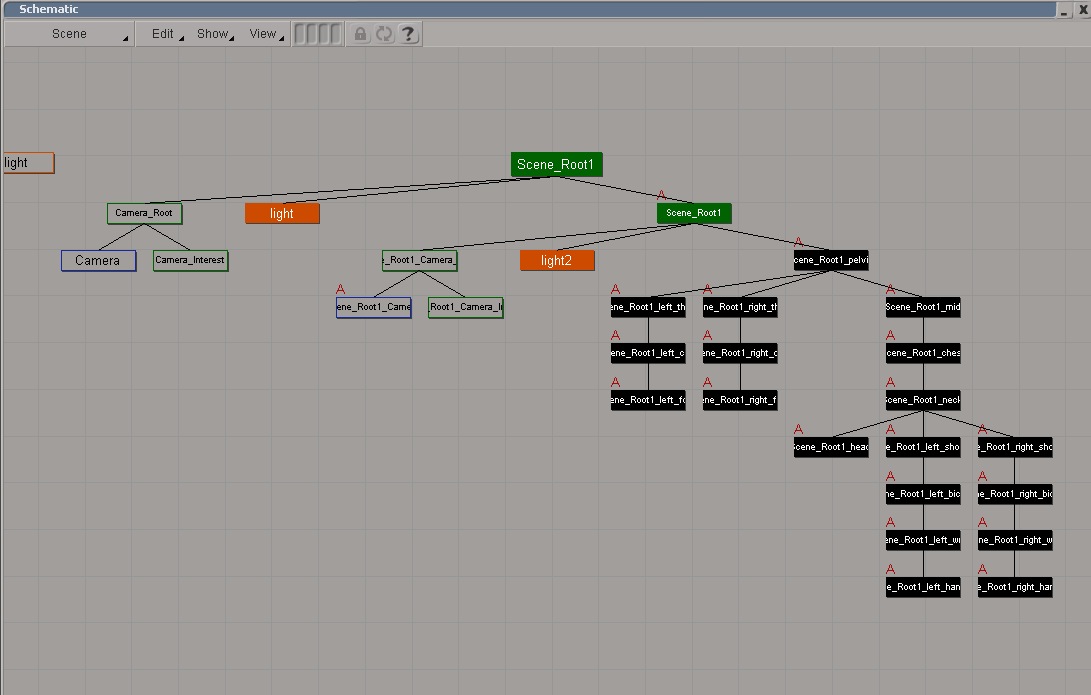
In order to fix the problem, you have to first select the pelvis part, then go to the Constrain tab on the right side of the window and click on the Cut button. This will break the parent/child relationship. Next delete the Scene_Root1 items. Then rename the body parts ie: Scene_Root1_pelvis to pelvis. Now your TRAMs will import correctly into Oni.
I have attached the fixed dae and xml files.
Offline
#41 07/15/10 18:07
- Mukade
- Member

- From: Ottawa, Ontario - Canada
- Registered: 05/29/07
Re: Extracting TRAMs
Do you think that I accidently hit a button i shoudn't have? Or will I have the same problem in the future trying to make other combos?
And thanks, hopefully I don't run into this error again... I can always do what you just told me again, but I hate knowing how to fix something, while still not knowing how it broke in the first place, and what exactly was wrong with it ![]()
Last edited by Mukade (07/15/10 19:07)
"He looks mean enough to tear my arm off and beat me to death with it. In fact, he looks mean enough to tear his OWN arm off and beat me to death with it."
Offline
#42 07/15/10 19:07
- EdT
- Moderator
- From: Los Angeles, CA
- Registered: 01/13/07
- Website
Re: Extracting TRAMs
Did you make copies of the TRAM in XSI? Because the comb_p_p_p had another layer of Scene_Root.
But at least we know the cause of the problem and the fix. One less issue to worry about, now we can focus on making new TRAMs. ![]()
Offline
#43 07/15/10 19:07
- Mukade
- Member

- From: Ottawa, Ontario - Canada
- Registered: 05/29/07
Re: Extracting TRAMs
Just finished testing the combo, works great and it's hilarious since it's so fast, I need to slow it down, spread out the frames a touch, and add some follow up between each punch, but it works ![]()
I greatly appreciate the effort you put into helping me, after so much time it didn't occur to me you might still be trying to fix it ![]()
Also, I'm going to add a fourth punch in the mix, I was going to do that earlier, but I wanted to get the first 3 and make sure they worked before the fourth, when I hit the wall I couldn't go ahead, now I can, after I modify the first three of course, and probably gonna go back and touch of the first TRAM I made, still need to slow it down and going to make sure it looks as realistic as possible, bodyparts all where they should be and such, for instance, I think the legs need to be more together ![]()
"He looks mean enough to tear my arm off and beat me to death with it. In fact, he looks mean enough to tear his OWN arm off and beat me to death with it."
Offline
#44 07/15/10 21:07
- EdT
- Moderator
- From: Los Angeles, CA
- Registered: 01/13/07
- Website
Re: Extracting TRAMs
Well, since you, Paradox and Loser all had the same issue, I knew this needed to be solved. So through trial and error, I finally discovered the reason.
As a suggestion, it will be easier if you made all 4 punches in one animation, then export them out as 4 separate TRAMs as mentioned before.
Also, Loser will be developing the ideas for new moves, so hopefully, between the 4 of us, we can make them for Oni.
Offline
#45 07/15/10 21:07
- Mukade
- Member

- From: Ottawa, Ontario - Canada
- Registered: 05/29/07
Re: Extracting TRAMs
I have a few in mind...
Do you think making all four in one save me time since I already (mostly) finished the first three? Or are you talking future reference?
"He looks mean enough to tear my arm off and beat me to death with it. In fact, he looks mean enough to tear his OWN arm off and beat me to death with it."
Offline
#46 07/16/10 00:07
- EdT
- Moderator
- From: Los Angeles, CA
- Registered: 01/13/07
- Website
Re: Extracting TRAMs
In this case, it might be easier to add the 4th punch to the 3rd punch's animation. But for future combo moves, try making a single animation. I think it makes it easier to get the ending position of one move and the starting position of the next move aligned.
Offline
#47 07/16/10 13:07
- Mukade
- Member

- From: Ottawa, Ontario - Canada
- Registered: 05/29/07
Re: Extracting TRAMs
Oh, no, what I do is I just reopen the animation that I just worked on, use dopesheet to delete all animations except the last position, and drag it to frame 0 ![]()
But even so, you might be right either way, since then I can see what my combo looks like all together ![]()
"He looks mean enough to tear my arm off and beat me to death with it. In fact, he looks mean enough to tear his OWN arm off and beat me to death with it."
Offline
#48 08/24/10 19:08
- Mukade
- Member

- From: Ottawa, Ontario - Canada
- Registered: 05/29/07
Re: Extracting TRAMs
Okay, my first animation I did, I had to go back and make it slower, and change it a bit, but I imported it and getting the same problem as I did with the punches.. I tried the fix, but I dunno if it's just me, or if it isn't detialed enough, but I can't fix it, could you be more specific as to where the "Constraint" tab is? I found a couple, but when I have pelvis selected and hit Constraint, and Cut, it just deletes the pelvis ![]()
"He looks mean enough to tear my arm off and beat me to death with it. In fact, he looks mean enough to tear his OWN arm off and beat me to death with it."
Offline
#49 08/24/10 21:08
- EdT
- Moderator
- From: Los Angeles, CA
- Registered: 01/13/07
- Website
Re: Extracting TRAMs
Its right here: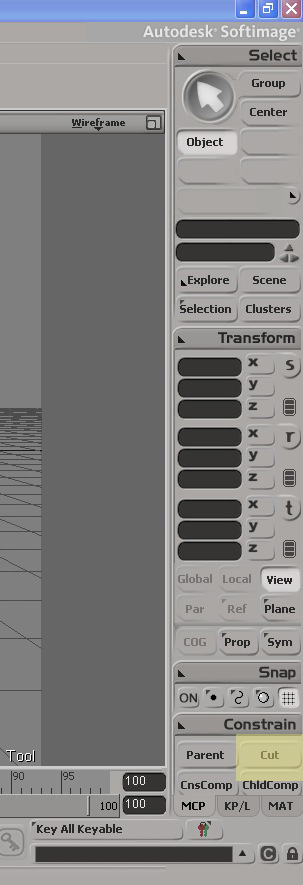
Remember the parent child relationship needs to look like this:
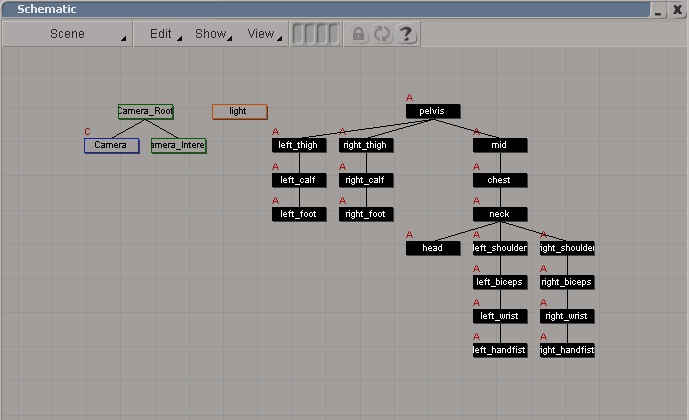
Last edited by EdT (08/24/10 21:08)
Offline
#50 08/25/10 00:08
- Mukade
- Member

- From: Ottawa, Ontario - Canada
- Registered: 05/29/07
Re: Extracting TRAMs
Hm, I don't think I have that tab..... maybe a different version? I'm posting this without looking, so one sec while I go look
EDIT:
here's what my bar looks like:

I have XSI version 7.5, do you have higher?
Last edited by Mukade (08/25/10 00:08)
"He looks mean enough to tear my arm off and beat me to death with it. In fact, he looks mean enough to tear his OWN arm off and beat me to death with it."
Offline