Oni Central Forum
You are not logged in.
- Topics: Active | Unanswered
#1 07/03/10 19:07
- Mukade
- Member

- From: Ottawa, Ontario - Canada
- Registered: 05/29/07
Extracting TRAMs
Yeah, I know, this problem has been discussed before, but it still hasn't done me any good, I get the same problem, it just tells me: Animation <insert animation here> is not found.
in the run window, then it comes up with the Finished! popup, and I get the ONCC and the textures out, but no anim...
So here's to trying again, any suggestions?
"He looks mean enough to tear my arm off and beat me to death with it. In fact, he looks mean enough to tear his OWN arm off and beat me to death with it."
Offline
#2 07/03/10 20:07
- Iritscen
- Moderator

- From: NC, USA
- Registered: 10/22/07
Re: Extracting TRAMs
Would you mind trying the exact directions here:
http://oni.bungie.org/community/forum/v … 862#p15862
If that works, then we'll set about trying to figure out why the animation you want isn't working.
Check out the Anniversary Edition Seven at ae.oni2.net!
Offline
#3 07/03/10 21:07
- EdT
- Moderator
- From: Los Angeles, CA
- Registered: 01/13/07
- Website
Re: Extracting TRAMs
Mukade: For the animation name are you including the .oni suffix? Like TRAMELICOMkick_lt.oni???
If so, then just enter TRAMELICOMkick_lt
Offline
#4 07/03/10 21:07
- Iritscen
- Moderator

- From: NC, USA
- Registered: 10/22/07
Re: Extracting TRAMs
Hmm, are we supposed to leave that off? I thought my directions worked for me back then....
Check out the Anniversary Edition Seven at ae.oni2.net!
Offline
#5 07/03/10 22:07
- EdT
- Moderator
- From: Los Angeles, CA
- Registered: 01/13/07
- Website
Re: Extracting TRAMs
Your code is right: -anim:NINCOMidle1
Offline
#6 07/04/10 00:07
- Mukade
- Member

- From: Ottawa, Ontario - Canada
- Registered: 05/29/07
Re: Extracting TRAMs
yeah, I was doing that, but I'm pretty sure I've tried leaving that out before, but I'll give it a shot
EDIT: Nope, no go, it doesnt find it if I omit the .oni suffix or include it, doesnt matter
EDIT II: Ironically, your instructions are trying to extract the same animation as me, super ninja in idle pose.... it's late now, I'll try those directions tomorrow (or later today as the case may be ![]() ) Although I don't harbor high hopes, like I said, I've always had this problem and it never worked for me
) Although I don't harbor high hopes, like I said, I've always had this problem and it never worked for me
Last edited by Mukade (07/04/10 00:07)
"He looks mean enough to tear my arm off and beat me to death with it. In fact, he looks mean enough to tear his OWN arm off and beat me to death with it."
Offline
#7 07/04/10 01:07
- Gumby
- Member

- From: Seattle, WA, USA
- Registered: 08/30/07
Re: Extracting TRAMs
Are the animations in the same folder as the ONCC?
Iritscen: ![]()
Iritscen: it's amazing this program even works
Gumby: i know
Iritscen: and that statement applies to my code, not just yours
Offline
#8 07/04/10 10:07
- EdT
- Moderator
- From: Los Angeles, CA
- Registered: 01/13/07
- Website
Re: Extracting TRAMs
Please post a screenshot of the message, maybe there is a clue...
Offline
#9 07/04/10 13:07
- Mukade
- Member

- From: Ottawa, Ontario - Canada
- Registered: 05/29/07
Re: Extracting TRAMs
Are the animations in the same folder as the ONCC?
I stuck the level0_Animations folder into the levelo_characters folder, but even if I take the individual animations and put them in the folder with the ONCCs it doesn't work
I can post it, but I don't think there's any hints... Just says animation not found ![]()
here it is...
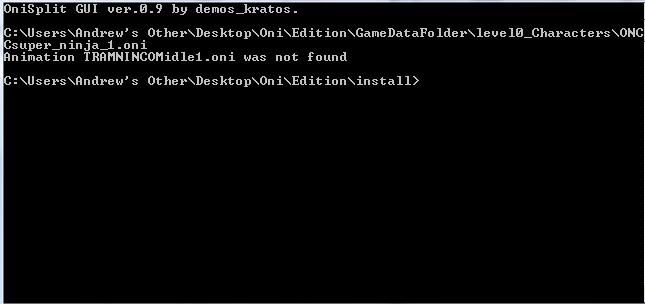
"He looks mean enough to tear my arm off and beat me to death with it. In fact, he looks mean enough to tear his OWN arm off and beat me to death with it."
Offline
#10 07/04/10 13:07
- EdT
- Moderator
- From: Los Angeles, CA
- Registered: 01/13/07
- Website
Re: Extracting TRAMs
I notice in your path directory you have a single quote and space, maybe that has something to do with the problem...
Also, you haven't updated to the latest AE? All the level0 files are in a single level0_Final folder. No more Characters or Animation folders.
Did you try Iritscen's method, using the command line, not the GUI?
Last edited by EdT (07/04/10 13:07)
Offline
#11 07/04/10 16:07
- Mukade
- Member

- From: Ottawa, Ontario - Canada
- Registered: 05/29/07
Re: Extracting TRAMs
- I don't think that's the problem, as you can see thats my "other" account, my other directory has no spaces, and as for the one quotation, I think that isn't part of the path itself, just, since it's a command box, it's to seperate the path from the command, i think ![]()
- Maybe I didn't update mine right, cause my folders are still seperate.... Not sure if it'll make a difference, but I'll look into it, at this point I'll try anything
EDIT I: Gone over the instructions carefully and running the installer as I type this... this time it's replacing the GameDataFolder, I guess I just patched it wrong last time, I guess I only got half of AE installed last time ![]()
- Not yet, I was gone most of the day
Last edited by Mukade (07/04/10 17:07)
"He looks mean enough to tear my arm off and beat me to death with it. In fact, he looks mean enough to tear his OWN arm off and beat me to death with it."
Offline
#12 07/04/10 17:07
- Mukade
- Member

- From: Ottawa, Ontario - Canada
- Registered: 05/29/07
Re: Extracting TRAMs
Sorry for the double post, but I think it's worth it... I got it to work ![]()
Installing AE correctly did it, I suppose.. although I'm running into texture problems...

As you can see, some textures are showing as transparent, and other parts are semi transparent... ingame it's fine, but in XSI it doesn't show up...
Last edited by Mukade (07/04/10 18:07)
"He looks mean enough to tear my arm off and beat me to death with it. In fact, he looks mean enough to tear his OWN arm off and beat me to death with it."
Offline
#13 07/04/10 22:07
- EdT
- Moderator
- From: Los Angeles, CA
- Registered: 01/13/07
- Website
Re: Extracting TRAMs
That's a result of the alpha channel, in the wrist, biceps, thigh textures. If you delete the alpha channel from the texture, then the model will appear solid.
Oni renders it correctly, since the alpha channel is used for reflectivity. XSI, only sees the texture as transparent.
Now let's see some cool and new animations!
Offline
#14 07/05/10 13:07
- Mukade
- Member

- From: Ottawa, Ontario - Canada
- Registered: 05/29/07
Re: Extracting TRAMs
Alrighty, thanks for the tips, the help and the encouragement
"He looks mean enough to tear my arm off and beat me to death with it. In fact, he looks mean enough to tear his OWN arm off and beat me to death with it."
Offline
#15 07/06/10 11:07
- Mukade
- Member

- From: Ottawa, Ontario - Canada
- Registered: 05/29/07
Re: Extracting TRAMs
Okayyy, I finished an animation, exported using crosswalk converter to COLLADA 1.4.1 which is .dae
I go into Onisplit, I put in file and path, and it gives me error
.dae files cannot be converted to TRAM
What's up with that?? is the version of the dae wrong? (1.4.1) It converts fine to a TRBS but not a TRAM
Here's the file if someone wants to give it a try, or if you just want to see the animation.. it opens fine in XSI:
Last edited by Mukade (07/06/10 11:07)
"He looks mean enough to tear my arm off and beat me to death with it. In fact, he looks mean enough to tear his OWN arm off and beat me to death with it."
Offline
#16 07/06/10 11:07
- EdT
- Moderator
- From: Los Angeles, CA
- Registered: 01/13/07
- Website
Re: Extracting TRAMs
Mukade: Did you follow these instructions: http://oni.bungie.org/community/forum/v … 230#p23230
Offline
#17 07/06/10 17:07
- Mukade
- Member

- From: Ottawa, Ontario - Canada
- Registered: 05/29/07
Re: Extracting TRAMs
Hmm, that gives details on modifying the original... what if I used, in my example, run_bk_start and added on a combat move, would i use the tram from run_bk_start and modify that? I'm gonna try that now, but I'm not sure it'll work
EDIT: Running installer now, I had to add on all those "extents" and the attack tags and modify those as well, which makes me even less confident it will work. Added the animation to the TRAC and putting that in installer as well. Also, how do you tell the game which controls are used to execute that particular animation? Is it the name?
EDIT II: WOOHOO! It worked! Thanks a bunch for the help EdT ![]() It's a bit speedy, I forgot to change the framerate when playing it back, but I can just go back in and use the dopesheet the spread out the frames more
It's a bit speedy, I forgot to change the framerate when playing it back, but I can just go back in and use the dopesheet the spread out the frames more ![]()
Hopefully I'll make many more after this
Last edited by Mukade (07/06/10 18:07)
"He looks mean enough to tear my arm off and beat me to death with it. In fact, he looks mean enough to tear his OWN arm off and beat me to death with it."
Offline
#18 07/06/10 19:07
- Mukade
- Member

- From: Ottawa, Ontario - Canada
- Registered: 05/29/07
Re: Extracting TRAMs
Sorry if I go a bit off topic, but it still has to do with the same animation... now I made this move to be an alternative to back_forward_kick (aka Willow Kick combo) but Mai is the only one who uses this. Now, I'm putting this on ninja's TRAC and maybe other custom characters, but how would I change the ninja's melee ID to actually USE this new combo, since he doesn't use those keys at all?
"He looks mean enough to tear my arm off and beat me to death with it. In fact, he looks mean enough to tear his OWN arm off and beat me to death with it."
Offline
#19 07/06/10 20:07
- Iritscen
- Moderator

- From: NC, USA
- Registered: 10/22/07
Re: Extracting TRAMs
Unhelpful post that merely states that I'm moving this to Modifications.
Check out the Anniversary Edition Seven at ae.oni2.net!
Offline
#20 07/06/10 20:07
- Mukade
- Member

- From: Ottawa, Ontario - Canada
- Registered: 05/29/07
Re: Extracting TRAMs
np, I was debating earlier where to post this... it kinda melds into both sections ![]()
"He looks mean enough to tear my arm off and beat me to death with it. In fact, he looks mean enough to tear his OWN arm off and beat me to death with it."
Offline
#21 07/06/10 20:07
- EdT
- Moderator
- From: Los Angeles, CA
- Registered: 01/13/07
- Website
Re: Extracting TRAMs
You will need to modify the BINACJBOMelee Profile in XML.
Look for <MeleeId>28</MeleeId>
<Name>NINJA_Super</Name>
Then in the <Attacks> section add this technique:
<Technique>
<Name>WillowKick</Name>
<Flags />
<Weight>50</Weight>
<Offset_0240>10</Offset_0240>
<RepeatDelay>0</RepeatDelay>
<Moves>
<Position Type="CloseForward" MinRunInDist="0" MaxRunInDist="8" ToleranceRange="16" />
<Maneuver Type="Retreat" Duration="0.009" MaxRange="0" ThresholdRange="40" />
<Attack Type="KF" />
</Moves>
</Technique>
You can change the attack name from "Willow Kick" to whatever you want.
Here an old thread about modifying the melee profile:
http://oni.bungie.org/community/forum/v … php?id=588
Last edited by EdT (07/06/10 21:07)
Offline
#22 07/06/10 21:07
- Mukade
- Member

- From: Ottawa, Ontario - Canada
- Registered: 05/29/07
Re: Extracting TRAMs
I see... well that's a whole new area, is there a wiki article that deals with the various variables in the melee ID? It looks like something worth looking into. Lol, we could have a modder contest to see who has the smartest AI, and pit them against each other ![]()
"He looks mean enough to tear my arm off and beat me to death with it. In fact, he looks mean enough to tear his OWN arm off and beat me to death with it."
Offline
#23 07/06/10 21:07
- EdT
- Moderator
- From: Los Angeles, CA
- Registered: 01/13/07
- Website
Re: Extracting TRAMs
That would be no contest, my Motoko melee is the strongest. :-P j/k
Wiki articles:
http://wiki.oni2.net/OBD:BINA/OBJC/MELE
http://wiki.oni2.net/OBD:BINA/OBJC/MELE … 0#Bit_0x01
http://wiki.oni2.net/OBD:BINA/OBJC/MELE/MoveList
Note: There is a limit on how many attack techniques that you can use. I don't know the exact amount, but, as I was making Motoko's melee, when I added one more, it caused Oni to crash. I haven't released Motoko's melee yet, its still work in progress.
Offline
#24 07/07/10 01:07
- Mukade
- Member

- From: Ottawa, Ontario - Canada
- Registered: 05/29/07
Re: Extracting TRAMs
Still, that would be cool, pitting prize fighters against each other, to see who can create the deadliest AI, and it would also help to make the game more challenging in the process ![]()
Although, from what I've seen, it would take alot of work, and know-how. There's alot of variables involved ![]()
"He looks mean enough to tear my arm off and beat me to death with it. In fact, he looks mean enough to tear his OWN arm off and beat me to death with it."
Offline
#25 07/07/10 23:07
- Mukade
- Member

- From: Ottawa, Ontario - Canada
- Registered: 05/29/07
Re: Extracting TRAMs
Am having extreme difficulty creating a three punch combo... the first punch works great, however the send and third just tangle up my character in the air for a sec like someone tried to tie a knot with him, if you have any idea what I'm talking about, then help would be appreciated. Yes in the XML i do have a DirectAnimation link to the next move... so I dunno what's wrong...
I can upload a movie of it tomorrow, if you don't have any ideas, along with the XMLs and the DAEs
"He looks mean enough to tear my arm off and beat me to death with it. In fact, he looks mean enough to tear his OWN arm off and beat me to death with it."
Offline