Oni Central Forum
You are not logged in.
- Topics: Active | Unanswered
#1 07/08/09 18:07
- Gumby
- Member

- From: Seattle, WA, USA
- Registered: 08/30/07
Anniversary Edition Release! (2009-07)
After months of waiting, AE is back, and better than ever! Looking through the responses to previous releases, one thing is noticeable: not everybody wants the same thing out of AE. There were numerous comments about people loving one feature, but not wanting a different one. So, this release doesn't add as much new content as other releases added, but it does include a new framework and a great new program: the AE Installer.
With the Installer, you have the choice of which mods you want to use, that change the gameplay, difficulty, or look of the game in a variety of ways. Just select the checkboxes of the mods you want, and hit the Install button. Changing the selection of mods will take no more than two minutes (less than a minute on most computers). The Installer is compatible with Windows 2000 and up and Mac OS X 10.3+ (Intel and PPC)*. As always, you'll need .NET installed if you use Windows, and "mono" installed if you are on a Mac.
The secret to the new modular framework is the "mod package", and anyone who makes mods can distribute their mods in this easy-to-use format, which a player can then download from the Mod Depot and install into Oni with the AE Installer. This will be a much simpler way to enjoy the community's mods going forward. All of the mods in the previous AE releases have been included in the current release, and there are more mods that will be released in the coming weeks that didn't quite make it to today's release date.
To install, unzip the download and place the "Edition" folder inside your Oni folder. Then run the Installer inside "Edition/install". Because this is the 1.0 release of the Installer, please don't be surprised if you find a bug or two. We've done the best we can to deliver a bug free release, but there are lots of possible situations that are hard to anticipate. One known bug: Do not install the AE while you are in an Oni directory in Windows Explorer or the Mac Terminal, as it might interfere with file operations.
From now on we will also be including the latest patches for Oni in our AE releases, so that everything comes in one convenient bundle. The general idea from this point on is to release whatever we have on a monthly basis. That way, there won't be long delays between releases in the future and people won't wonder if anything's still happening :-). The central place for information about the Edition will always be the OniGalore wiki -- http://wiki.oni2.net/AE. The best place to report bugs and suggestions is right in this thread.
Enjoy,
The AE Team
*Please note, the AE framework is currently not compatible with the demo for either system. However, we will be releasing a tweaked version of the demo, bundled with AE, so you can use AE even if you don't have the retail PC/Mac version of Oni.
Download links:
This is an old release no longer offered for download. See this topic for the latest release.
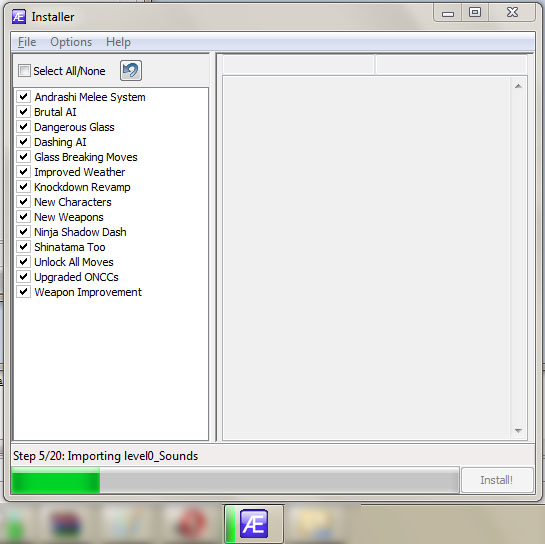
Last edited by Iritscen (04/04/13 12:04)
Iritscen: ![]()
Iritscen: it's amazing this program even works
Gumby: i know
Iritscen: and that statement applies to my code, not just yours
Offline
#2 07/08/09 18:07
- Wabisuke
- Member
- From: Zrenjanin, Serbia
- Registered: 06/13/09
- Website
Offline
#3 07/08/09 19:07
- EdT
- Moderator
- From: Los Angeles, CA
- Registered: 01/13/07
- Website
Re: Anniversary Edition Release! (2009-07)
Congrats on the release! Thanks for all the time and energies you spent (and will spend) on this project.
Offline
#4 07/09/09 05:07
- love_Oni
- Member
- From: Da Nang, Vietnam
- Registered: 05/10/08
Re: Anniversary Edition Release! (2009-07)
After installing it for more than half an hour, I got "Blam, Oni crashed!"
It's nearly the end of the world to me ![]()
EDIT: Ok I'll try again...
Last edited by love_Oni (07/09/09 05:07)
The Boy Who Knew Too Much ![]()
Offline
#5 07/09/09 05:07
- TOCS
- Member

- From: Denmark
- Registered: 04/04/07
Re: Anniversary Edition Release! (2009-07)
Well in addition to the new AE Installer, what else does it come with?
Offline
#6 07/09/09 07:07
- Iritscen
- Moderator

- From: NC, USA
- Registered: 10/22/07
Re: Anniversary Edition Release! (2009-07)
The list of mods can now be seen in the screenshot in Gumby's post. The most notable ones, imo, are Loser's combat mods, the difficulty increasing mods like Upgraded ONCCs and Brutal AI, glass-breaking moves and damaging glass shards, and the ability to pull out your weapon after you've been knocked to the ground and surprise your opponent with some point-blank gunfire.
Check out the Anniversary Edition Seven at ae.oni2.net!
Offline
#7 07/09/09 08:07
- EdT
- Moderator
- From: Los Angeles, CA
- Registered: 01/13/07
- Website
Re: Anniversary Edition Release! (2009-07)
Gumby, when you have a chance, can you document how to make a package of a new mod. Thanks.
Offline
#8 07/09/09 09:07
- paradox-01
- Member

- From: Germany
- Registered: 01/14/07
Re: Anniversary Edition Release! (2009-07)
Found a few bugs. http://files.getdropbox.com/u/139715/cu … 009-07.avi
I didn't play through the whole game, basically just started intros.
---------------
lev 2
- Konoko get stuck in door
- second TCTF has bad position
- Konoko has bad position
- Muro looks up again before he talks to Barabas (vanilla Oni bug)
- mission update sounds during talk
lev 5
- Konoko is visible before actual fade-in
lev 9
- Konoko is visible before actual fade-in
- gets stuck in door
- doesn't look to security
lev 12
- debugger shows BSL error (vanilla Oni bug)
lev 13
- no proper jump flip from roof
- messed up pistol sound
- get stuck in door
lev 14
- Konoko is visible before actual fade-in
- slow level setup
- in final battle: Konoko has bad facing at end part of cutscene (not shown in vid)
those cutscene bugs are eliminated (except for the vanilla Oni bugs) if you install all the mods.
I wonder which mod exactly fix it and still what caused it after all. I cannot imagine that it's a side effect of th globalization.
Last edited by paradox-01 (07/09/09 09:07)
Offline
#9 07/09/09 09:07
- Gumby
- Member

- From: Seattle, WA, USA
- Registered: 08/30/07
Re: Anniversary Edition Release! (2009-07)
Hmph. That's probably due to my cutscene skipper. ![]() *sigh* I'll have to remove that...
*sigh* I'll have to remove that...
Iritscen: ![]()
Iritscen: it's amazing this program even works
Gumby: i know
Iritscen: and that statement applies to my code, not just yours
Offline
#10 07/09/09 09:07
- paradox-01
- Member

- From: Germany
- Registered: 01/14/07
Re: Anniversary Edition Release! (2009-07)
I installed the mods in hope to remove the issues but it didn't help. So the cutscene skipper works better on Mac than on PC?
Offline
#11 07/09/09 09:07
- Gumby
- Member

- From: Seattle, WA, USA
- Registered: 08/30/07
Re: Anniversary Edition Release! (2009-07)
No, the cutscene skipper just sucks. *Sigh* Let me go remove it.
EDIT: And level3 has been sabotauged too. Happy days.
Patch in the first post.
Iritscen: ![]()
Iritscen: it's amazing this program even works
Gumby: i know
Iritscen: and that statement applies to my code, not just yours
Offline
#12 07/09/09 10:07
- EdT
- Moderator
- From: Los Angeles, CA
- Registered: 01/13/07
- Website
Re: Anniversary Edition Release! (2009-07)
That's odd, I don't have the issues with the cutscenes as paradox does.
Offline
#13 07/09/09 10:07
- Gumby
- Member

- From: Seattle, WA, USA
- Registered: 08/30/07
Re: Anniversary Edition Release! (2009-07)
It is a bit random. Just wait till next release, I guess.
Anyways, the PC version now has the patch included, but the Mac version will have to wait until Iritscen comes back.
Iritscen: ![]()
Iritscen: it's amazing this program even works
Gumby: i know
Iritscen: and that statement applies to my code, not just yours
Offline
#14 07/09/09 10:07
- paradox-01
- Member

- From: Germany
- Registered: 01/14/07
Re: Anniversary Edition Release! (2009-07)
<_< What was wrong with level 3 ? One last point: ONCCk4_K (compound konoko) has no glass breaking particle but that should be easy to fix.
Offline
#15 07/09/09 10:07
- Gumby
- Member

- From: Seattle, WA, USA
- Registered: 08/30/07
Re: Anniversary Edition Release! (2009-07)
It had a corrupt file. ![]()
The missing glassbreaking is fixed in the patch.
Iritscen: ![]()
Iritscen: it's amazing this program even works
Gumby: i know
Iritscen: and that statement applies to my code, not just yours
Offline
#16 07/09/09 11:07
- Iritscen
- Moderator

- From: NC, USA
- Registered: 10/22/07
Re: Anniversary Edition Release! (2009-07)
Gumby, when you have a chance, can you document how to make a package of a new mod. Thanks.
I was planning for that to be documented -- I even made a place for it on the wiki ("About the Framework", linked to from the AE page). Maybe I will throw something quick up there, if no one else does, and it can be touched up later.
Check out the Anniversary Edition Seven at ae.oni2.net!
Offline
#17 07/09/09 12:07
- Iritscen
- Moderator

- From: NC, USA
- Registered: 10/22/07
Re: Anniversary Edition Release! (2009-07)
I confirmed that my cutscenes were messed up by the cutscene-skipping script, so I have removed it from the Mac release too. Sorry! That was a last minute addition before we released, so it wasn't tested (although it had been used extensively by myself and others in the past, so I don't know why we didn't notice these problems before now). The download link in Gumby's OP has been updated.
Check out the Anniversary Edition Seven at ae.oni2.net!
Offline
#18 07/09/09 12:07
- 3llense'g
- Member
- From: Europe, Hungary, Budapest
- Registered: 07/05/09
Re: Anniversary Edition Release! (2009-07)
I confirmed that my cutscenes were messed up by the cutscene-skipping script, so I have removed it from the Mac release too. Sorry! That was a last minute addition before we released, so it wasn't tested (although it had been used extensively by myself and others in the past, so I don't know why we didn't notice these problems before now). The download link in Gumby's OP has been updated.
I don't want to sound like a smart-arse, but if you use a script to skip the cutscenes, it's quite hard to see any errors in those cutscenes, right? ![]()
You can call me 3llen. It's shorter and simpler. ![]()
Offline
#19 07/09/09 12:07
- paradox-01
- Member

- From: Germany
- Registered: 01/14/07
Re: Anniversary Edition Release! (2009-07)
I guess having cutscene skipper installed doesn't mean that it is automatically on, needs or special key to press... I didn't know that it was part of the release so I also not tried to find the key/mechanism to skip things. ![]()
Offline
#20 07/09/09 12:07
- Leus
- Member
- From: Boone, NC
- Registered: 05/28/09
- Website
Re: Anniversary Edition Release! (2009-07)
I can't get it to run. I ran the installer, it said it "globalized" and installed successfully and that I could now play Oni! Yay. So I try to run the Oni app, the run_full AND the run_wind app and none of them do anything. It just sits there in the folder; nothing opens.
If we don't change the direction we're going, we'll likely end up where we're headed.
Offline
#21 07/09/09 14:07
- Iritscen
- Moderator

- From: NC, USA
- Registered: 10/22/07
Re: Anniversary Edition Release! (2009-07)
Did you actually check some mods off and hit Install, after globalizing?
@paradox: You're right (although I didn't know this either), the cutscene skipper was affecting Oni even if you didn't use it (hint: Ctrl+Shift+Y). Also, it was in the core install, which is why you didn't see it as a mod. Since it only kicked in when you pressed the right keys, we figured it didn't need to be an optional mod. Unfortunately the downside of that approach is that no one can turn off the mod when it causes a problem :-\
Anyway, both AEs are updated since the time noted in Gumby's post, so anyone downloading now should be okay. But thanks for finding the bug early, paradox!
Check out the Anniversary Edition Seven at ae.oni2.net!
Offline
#22 07/09/09 15:07
- paradox-01
- Member

- From: Germany
- Registered: 01/14/07
Re: Anniversary Edition Release! (2009-07)
In all, I think AE reached a new level in user and modder friendliness. We might see one or another bug but it's still a good start, no project evolves without mistakes. And I'm sure we'll see more nice stuff in the future. Just see the current mods. You guys did a great job, thanks for keeping your hands on Oni!
Offline
#23 07/09/09 17:07
- Leus
- Member
- From: Boone, NC
- Registered: 05/28/09
- Website
Re: Anniversary Edition Release! (2009-07)
Yeah, I install all but the last two.
If we don't change the direction we're going, we'll likely end up where we're headed.
Offline
#24 07/09/09 17:07
- Gumby
- Member

- From: Seattle, WA, USA
- Registered: 08/30/07
Re: Anniversary Edition Release! (2009-07)
Upload your Install.log and Globalize.log, please.
Iritscen: ![]()
Iritscen: it's amazing this program even works
Gumby: i know
Iritscen: and that statement applies to my code, not just yours
Offline
#25 07/09/09 18:07
- Leus
- Member
- From: Boone, NC
- Registered: 05/28/09
- Website
Re: Anniversary Edition Release! (2009-07)
Globalization started 2009-Jul-09 13:20:01
Removing old GameDataFolder...
Creating needed directories...
Exporting and moving...
Reimporting levels
Reimporting level0_Final.oni
Onisplit.exe -import:nosep ../GameDataFolder/level0_Final VanillaDats/level0_Final/level0_Final/level0_Final.oni >> Globalize.log
Reimporting level1_Final.oni
Onisplit.exe -import:nosep ../GameDataFolder/level1_Final VanillaDats/level1_Final/level1_Final/level1_Final.oni >> Globalize.log
Reimporting level2_Final.oni
Onisplit.exe -import:nosep ../GameDataFolder/level2_Final VanillaDats/level2_Final/level2_Final/level2_Final.oni >> Globalize.log
Reimporting level3_Final.oni
Onisplit.exe -import:nosep ../GameDataFolder/level3_Final VanillaDats/level3_Final/level3_Final/level3_Final.oni >> Globalize.log
Reimporting level4_Final.oni
Onisplit.exe -import:nosep ../GameDataFolder/level4_Final VanillaDats/level4_Final/level4_Final/level4_Final.oni >> Globalize.log
Reimporting level6_Final.oni
Onisplit.exe -import:nosep ../GameDataFolder/level6_Final VanillaDats/level6_Final/level6_Final/level6_Final.oni >> Globalize.log
Reimporting level8_Final.oni
Onisplit.exe -import:nosep ../GameDataFolder/level8_Final VanillaDats/level8_Final/level8_Final/level8_Final.oni >> Globalize.log
Reimporting level9_Final.oni
Onisplit.exe -import:nosep ../GameDataFolder/level9_Final VanillaDats/level9_Final/level9_Final/level9_Final.oni >> Globalize.log
Reimporting level10_Final.oni
Onisplit.exe -import:nosep ../GameDataFolder/level10_Final VanillaDats/level10_Final/level10_Final/level10_Final.oni >> Globalize.log
Reimporting level11_Final.oni
Onisplit.exe -import:nosep ../GameDataFolder/level11_Final VanillaDats/level11_Final/level11_Final/level11_Final.oni >> Globalize.log
Reimporting level12_Final.oni
Onisplit.exe -import:nosep ../GameDataFolder/level12_Final VanillaDats/level12_Final/level12_Final/level12_Final.oni >> Globalize.log
Reimporting level13_Final.oni
Onisplit.exe -import:nosep ../GameDataFolder/level13_Final VanillaDats/level13_Final/level13_Final/level13_Final.oni >> Globalize.log
Reimporting level14_Final.oni
Onisplit.exe -import:nosep ../GameDataFolder/level14_Final VanillaDats/level14_Final/level14_Final/level14_Final.oni >> Globalize.log
Reimporting level18_Final.oni
Onisplit.exe -import:nosep ../GameDataFolder/level18_Final VanillaDats/level18_Final/level18_Final/level18_Final.oni >> Globalize.log
Reimporting level19_Final.oni
Onisplit.exe -import:nosep ../GameDataFolder/level19_Final VanillaDats/level19_Final/level19_Final/level19_Final.oni >> Globalize.log
Reimporting level0_Particles.oni
Reimporting level0_Textures.oni
Reimporting level0_Sounds.oni
Reimporting level0_TRAC.oni
Reimporting level0_TRAM.oni
Moving level0_Characters
Globalization ended 2009-Jul-09 13:20:05
The process took 00:00:04
Mod Installation started 2009-Jul-09 19:02:31
Reading files from F:\Program Files\Oni\edition\Edition\install\VanillaDats\level0_Final\level0_Animations;F:\Program Files\Oni\edition\Edition\install\packages\Globalize\oni\level0_Final\level0_Animations;F:\Program Files\Oni\edition\Edition\install\packages\52000AndrashiTRAM\oni\level0_Final\level0_Animations;F:\Program Files\Oni\edition\Edition\install\packages\54000BrutalAI\oni\level0_Final\level0_Animations;F:\Program Files\Oni\edition\Edition\install\packages\42000DashingAI\oni\level0_Final\level0_Animations;F:\Program Files\Oni\edition\Edition\install\packages\53000KnockdownRevamp\oni\level0_Final\level0_Animations;F:\Program Files\Oni\edition\Edition\install\packages\45000NinjaShadowDash\oni\level0_Final\level0_Animations;F:\Program Files\Oni\edition\Edition\install\packages\51000UnlockAllMoves\oni\level0_Final\level0_Animations
Removing duplicates
Writing F:\Program Files\Oni\edition\Edition\GameDataFolder\level0_Animations.dat
Writing F:\Program Files\Oni\edition\Edition\GameDataFolder\level0_Animations.raw
Reading files from F:\Program Files\Oni\edition\Edition\install\VanillaDats\level0_Final\level0_Particles;F:\Program Files\Oni\edition\Edition\install\packages\Globalize\oni\level0_Final\level0_Particles;F:\Program Files\Oni\edition\Edition\install\packages\32000DangerousGlass\oni\level0_Final\level0_Particles;F:\Program Files\Oni\edition\Edition\install\packages\31000GlassBreakingMoves\oni\level0_Final\level0_Particles;F:\Program Files\Oni\edition\Edition\install\packages\33000ImprovedWeather\oni\level0_Final\level0_Particles;F:\Program Files\Oni\edition\Edition\install\packages\53000KnockdownRevamp\oni\level0_Final\level0_Particles;F:\Program Files\Oni\edition\Edition\install\packages\12000NewWeapons\oni\level0_Final\level0_Particles;F:\Program Files\Oni\edition\Edition\install\packages\11000BetterWeaps\oni\level0_Final\level0_Particles
Removing duplicates
Writing F:\Program Files\Oni\edition\Edition\GameDataFolder\level0_Particles.dat
Writing F:\Program Files\Oni\edition\Edition\GameDataFolder\level0_Particles.raw
Reading files from F:\Program Files\Oni\edition\Edition\install\VanillaDats\level0_Final\level0_Sounds
Reading files from F:\Program Files\Oni\edition\Edition\install\VanillaDats\level0_Final\level0_Textures;F:\Program Files\Oni\edition\Edition\install\packages\22000NewCharacters\oni\level0_Final\level0_Textures;F:\Program Files\Oni\edition\Edition\install\packages\12000NewWeapons\oni\level0_Final\level0_Textures;F:\Program Files\Oni\edition\Edition\install\packages\23000ShinatamaToo\oni\level0_Final\level0_Textures;F:\Program Files\Oni\edition\Edition\install\packages\11000BetterWeaps\oni\level0_Final\level0_Textures
Removing duplicates
Writing F:\Program Files\Oni\edition\Edition\GameDataFolder\level0_Textures.dat
Writing F:\Program Files\Oni\edition\Edition\GameDataFolder\level0_Textures.raw
Globalization ended 2009-Jul-09 19:02:32
The process took 00:00:01
If we don't change the direction we're going, we'll likely end up where we're headed.
Offline
